Alicia Fletcher, Practice Manager
Queens Beach Medical Centre, 41 Murroona St, Bowen, Queensland 4805
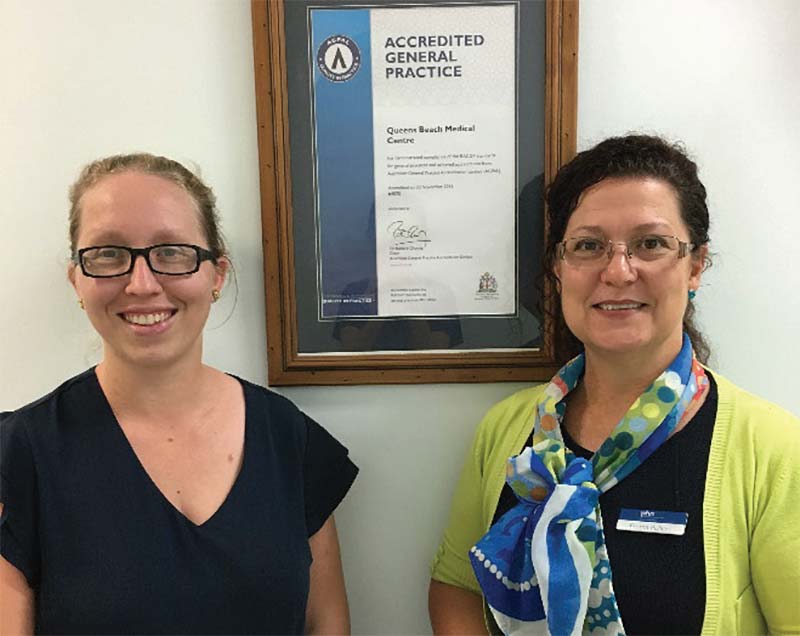
Left to right: Alicia Fletcher (QBMC), Emma Pullen (NQPHN)
How large is your practice?
Four full time doctors, one RN, two ENs, 3 receptionists and one practice manager.
How did you initially hear about the ERPT?
Back in 2013 I was emailed by the then Medicare Local (now PHN) advising of RACGP’s launch of the free online ERPT – I then registered for the tool via the RACGP link. I was then contacted by someone at the RACGP (Project Administrator – Emergency Management) and he showed me through the tool and how to use it and the functions available.
NB: whilst you can still subscribe via the RACGP website link, functionality support for the ERPT is now provided by Healthpoint ANZ.
What do you like most about the ERPT?
I like the fact that it is online and printable and in fact you can’t have too many copies in different places. With it being stored in the cloud and me only working in the practice three days each week it enables me to access it anywhere including from home.
I like the way it guides you through all possible scenerios and makes you think about aspects of the practice that you may not necessarily think about. Plus, it is a great place to store key practice documents including contracts.
What problems did having your own ERPT solve?
Everything is there in one place! If you use it to its full capacity we include contracts/warranties, order forms and everything is accessible and easy to find. You also have the option to store but keep hidden any sensitive information that isn’t for everyone’s eyes so only I can access the information.
Most importantly with the plan in place we can and did get back on track after an event as soon as possible.
How easy was it to use?
The ERPT is really easy to use, very intuitive. I did get the initial guided tour from a representative at RACGP and he was more than happy for me to go back to him any time I needed to for any further advice. I did also go through some of the guides on the ERPT but it is so self-explanatory you basically just need to follow through and read the prompts. I also liked the modular structure as this made it easy to work through the whole plan and you can move in and out or pick it up later.
NB: functionality support for the ERPT is now provided by Healthpoint ANZ.
How easy was it to keep updated?
Because it is modular you simply review each section and being online go in and make the changes when you have the time. I usually make note of changes on my hardcopy/printed version then go and make those changes directly.
What are other benefits to you in using the ERPT?
Having the hardcopies available to myself and staff members means when things happen we know exactly what to do and, following the response at the time, what we need to do to ensure we get up and running as soon as we can.
All our service providers details are in one place. This includes who they are and all their contact details. This enables the organisation to get up and running sooner. I can ring our service providers from home on my mobile if I cannot get to the practice, and practical things like getting our electrician to do a safety check after we had water pouring out of the light fittings after Cyclone Debbie and I did this from home.
Have you had cause to use the ERPT for your practice?
Yes, we were badly affected by Cyclone Debbie on 28th March 2017. It was a category four cyclone, very slow moving and a massive storm which hit the coast at Airlie Beach then proceeded to move inland south causing widespread flooding and damage. Our practice was without power for almost a week, water for two days. At the time you don’t think of everything that you need to do but having gone through the ERPT prior, it was all there. When the storm hit it is an emotional time, you can’t think of everything, some panic can set in, it is high stress, high risk, but if you are prepared you are far more capable of reacting the right way and all staff know what is expected and what to do. We knew the storm was approaching because of the warnings and we prepared the practice the weekend prior. We used the ERPT afterward to help get us back up and running.
In the preparation of our ERPT we had gone through all the modules and completed them and the tool makes you think about all the options and to prioritise them for our practice. This was step by step. It also helped us because the staff could see the hardcopy version and knew what to do.
I was really proud of our team because we could not operate without power or water but we got up and running as soon as we could. This was because we had a plan, we prioritised getting things back running like our IT systems. You don’t forget things.
Who in your practice was involved in completing the plan?
It was primarily me who put the whole plan together however this comes off the back of a whole team collaboration as we discuss many emergency procedures and protocols regularly at staff meetings. There are some parts like the pandemic planning section where I went to our practice RN for the quantities of equipment and supplies needed and clarification of processes etc.
Our GPs know the importance of having good emergency procedures in place so when I approached them about setting this policy up they were happy for me to run with it and trusted what I thought as like I said we discuss many different scenarios often via formal and informal meetings. Prior to setting up the ERPT we had a very basic policy but it was nowhere near as detailed and this is why I opted to write up a new policy and went with the ERPT.
Have you communicated that you have your own ERPT, internally?
When I first came across it I ran it past the doctors and they were happy for me to set up a more detailed policy. We have been very lucky to have a lot of long term staff on board which means that they well aware and trained in the basics. At our practice meetings we discuss the evacuation plan in the ERPT and staff are aware we have printed/hardcopies of our ERPT.
What did you identify as the biggest risks to your practice?
We do know most of the big risks to our practice but the information and sequence in the ERPT makes you stop and think.
Tropical cyclones are obviously the biggest risk to our practice and we can move this to the top priority with the arrow-ups. But things like an intruder made me stop and think and plan for. How would we best address these things?
How has the ERPT helped you feel about the risks and preparation?
The ERPT makes you feel more prepared. You think about things you may not ordinarily think about. For example, a gas or chemical accident is less likely to happen so I can move this lower down the priority. There are other things we have added, so it is flexible.
Would you like your PHN to keep funding the ERPT?
Of course if the PHN could keep funding it that would be great however if they didn’t we would fund it ourselves as we see it as a vital policy for any practice to have.
What is the ERPT?
The Emergency Response Planning Tool (ERPT) is a cloud-based tool which assists general practices in better preparing for, responding to and recovering from the impacts of emergencies and pandemics. The ERPT is managed by Healthpoint ANZ and was developed in collaboration with the Royal Australian College of General Practitioners (RACGP).
RACGP Standards and Accreditation
The RACGP Standards for general practices (5th edition) (the Standards) were launched on 26 October 2017. The Standards require practices to have a contingency plan for adverse and unexpected events such as natural disasters, pandemic diseases or the sudden, unexpected absence of clinical staff (refer to Criterion C3.3). The ERPT is one way that general practices can meet Criterion C3.3.
